A Subframe Video by DUC
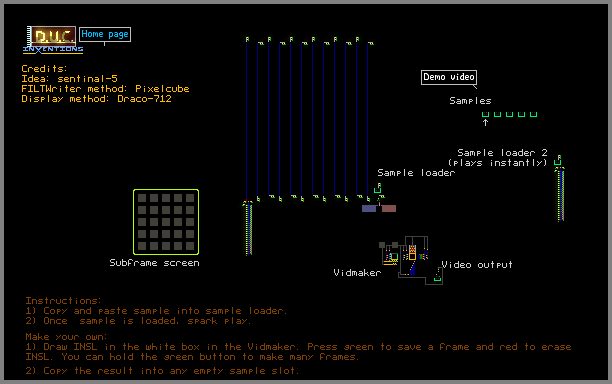
TPT's first subframe video player! This was actually inspired by a guy named sentinal-5 who commented on Pixelcube's save. Read instructions carefully before using, and please copy only with credit!
weird
omgwow
conveyorbelt
woahdude
writer
filt
conv
spark
video
subframe
Comments
-
NoVIcE 16th Sep 2017
 @ElectroBit why would you need another way?
@ElectroBit why would you need another way? -
NoVIcE 16th Sep 2017
 Not to say anything about this one, but just to clarify, its not the first subframe video.
Not to say anything about this one, but just to clarify, its not the first subframe video. -
ElectroBit 16th Sep 2017
 Is there any way to stack pixels other than using the property tool or scripts?
Is there any way to stack pixels other than using the property tool or scripts? -
The8BitPotato 16th Sep 2017
 noice .
noice . -
Pixelcube 16th Sep 2017
 Also that's amazing to see the first subframe video as well. Your video reader makes my own video reader almost obsolete haha.
Also that's amazing to see the first subframe video as well. Your video reader makes my own video reader almost obsolete haha. -
Pixelcube 16th Sep 2017
 I really like your improved version of my filt writer even if it is for a smaller screen. Why not a bigger screen like a 9*9 with 3 sample loader running at the same time?
I really like your improved version of my filt writer even if it is for a smaller screen. Why not a bigger screen like a 9*9 with 3 sample loader running at the same time? -
DUC 16th Sep 2017
 DERLAURIS: 1)Select PROP tool (it's listed as an element under "tools"). 2)Choose "y." 3) Type in 290. 4) Draw on all the FILT pixels of your video. You'll find everything compressed into one pixel.
DERLAURIS: 1)Select PROP tool (it's listed as an element under "tools"). 2)Choose "y." 3) Type in 290. 4) Draw on all the FILT pixels of your video. You'll find everything compressed into one pixel. -
DERLAURIS 16th Sep 2017
 i dont know how to layer a pixel :(
i dont know how to layer a pixel :( -
DUC 16th Sep 2017
 Fatmeatball: Here's a simple way to layer: use the PROP tool and set y of the encoded FILT to a fixed value. That will compress all of it into one pixel.
Fatmeatball: Here's a simple way to layer: use the PROP tool and set y of the encoded FILT to a fixed value. That will compress all of it into one pixel. -
NoVIcE 15th Sep 2017
 my last comment, right above yours*
my last comment, right above yours*