Difference between revisions of "Element:ARAY"
(→Creation) |
(Update infobox) |
||
| Line 4: | Line 4: | ||
| image = [[File:ARAYsticker.gif]] | | image = [[File:ARAYsticker.gif]] | ||
| − | | advection = | + | | identifier = DEFAULT_PT_ARAY |
| − | | airdrag = | + | | name = ARAY |
| − | | airloss = 0. | + | | description = Ray Emitter. Rays create points when they collide. |
| − | | | + | | colour = FFBB00 |
| − | | | + | | menusection = SC_ELEC |
| − | + | | menuvisible = 1 | |
| − | | diffusion = | + | | advection = 0 |
| + | | airdrag = 0 | ||
| + | | airloss = 0.9 | ||
| + | | loss = 0 | ||
| + | | collision = 0 | ||
| + | | diffusion = 0 | ||
| explosive = 0 | | explosive = 0 | ||
| falldown = 0 | | falldown = 0 | ||
| flammable = 0 | | flammable = 0 | ||
| − | | gravity = | + | | gravity = 0 |
| hardness = 1 | | hardness = 1 | ||
| heatconduct = 0 | | heatconduct = 0 | ||
| − | + | | hotair = 0 | |
| − | |||
| − | |||
| − | |||
| − | | hotair = 0 | ||
| − | |||
| − | |||
| − | |||
| − | |||
| − | |||
| − | |||
| meltable = 0 | | meltable = 0 | ||
| − | |||
| − | |||
| state = ST_SOLID | | state = ST_SOLID | ||
| temperature = 295.15 | | temperature = 295.15 | ||
| weight = 100 | | weight = 100 | ||
| + | | properties = TYPE_SOLID PROP_LIFE_DEC | ||
| + | | lowtemperature = | ||
| + | | lowtemperaturetransition = | ||
| + | | hightemperature = | ||
| + | | hightemperaturetransition = | ||
| + | | lowpressure = | ||
| + | | lowpressuretransition = | ||
| + | | highpressure = | ||
| + | | highpressuretransition = | ||
}} | }} | ||
| Line 40: | Line 42: | ||
== Reactions == | == Reactions == | ||
| − | + | Can receive a SPRK from all of the electric conductors, even SWCH. It creates a line of the element BRAY in the direction opposite to the side it was sparked from. Unlike other electronics, ARAY must receive a SPRK from a pixel in direct contact with it. | |
| + | |||
| + | The temperature of the BRAY is the same as the temperature of the ARAY that created it. | ||
The {{Material|mat=BRAY}} can also have different properties depending on what was used to spark it. If {{Material|mat=ARAY}} is sparked with {{Material|mat=PSCN}} instead of any other conductor, the BRAY only stays for a couple of frames, removes other types of {{Material|mat=BRAY}}, looks orange and has tmp of 2. | The {{Material|mat=BRAY}} can also have different properties depending on what was used to spark it. If {{Material|mat=ARAY}} is sparked with {{Material|mat=PSCN}} instead of any other conductor, the BRAY only stays for a couple of frames, removes other types of {{Material|mat=BRAY}}, looks orange and has tmp of 2. | ||
Revision as of 10:48, 6 October 2014
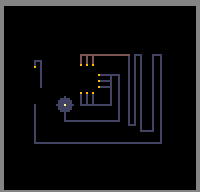 Ray Emitter. Rays create points when they collide. | |
| Properties | |
|---|---|
| Section | Electronics |
| Spawn temperature | 22°C |
| Heat Conductivity | 0% |
| Relative weight | 100 |
| Gravity | 0 |
| Acid dissolve rate | 0.1% |
| Flammability | 0 |
| State | Solid |
| Misc properties | |
| Source code | |
Contents
Creation
Only created by using the brush or using the console.
Reactions
Can receive a SPRK from all of the electric conductors, even SWCH. It creates a line of the element BRAY in the direction opposite to the side it was sparked from. Unlike other electronics, ARAY must receive a SPRK from a pixel in direct contact with it.
The temperature of the BRAY is the same as the temperature of the ARAY that created it.
The BRAY can also have different properties depending on what was used to spark it. If ARAY is sparked with PSCN instead of any other conductor, the BRAY only stays for a couple of frames, removes other types of BRAY, looks orange and has tmp of 2.
ARAY is also one of the elements that BRAY can pass through.
Uses
Good for many electronics, circuits and similar devices. Can be used for memory, calculations, animations, picture drawing, etc.
Examples
| This save shows how to use it for typing. | 994348View save 994348
|
| This save shows using it for displaying pictures. | 898358View save 898358
|
| Language: | [[::Element:ARAY|English]] |
|---|