Difference between revisions of "Element:WIFI"
(Improved the "Usage" section. Much more work needs to be done.) |
(Removed repeated information, and added more.) |
||
| Line 42: | Line 42: | ||
== Usage == | == Usage == | ||
| − | There are 101 channels available to WiFi. A WiFi particle's channel is determined by its temperature. The first channel ranges from -273. | + | There are 101 "channels" available to WiFi. A WiFi particle's channel is determined by its temperature. The first channel ranges from 0 to 73.15°K (-273.15 to -200°C), and after each channel is 100° apart, so that the next channel is 73.15 to 173.15°K (-200 to -100°C), and so on. |
| − | + | The easiest way to set the channel is to use PROP. Change the WIFI's temperature to the channel, multiplied by 100. For example, to get channel 47, you would set the temp to 4700. The actual channel is shown in .tmp, to make it easier to see. | |
| − | + | When a particle of WiFi is sparked by any material ''except'' [[Element:NSCN]], all WIFIs on that channel will output [[Element:SPRK]] to any [[Element:PSCN]], [[Element:NSCN]], and [[Element:INWR]] that are touching the wifi (including diagonally). | |
| − | == | + | ==Reactions== |
| + | WiFi does not conduct heat, but its temp can be changed by [[Element:PROT]]. | ||
| − | + | [[Element:EMP]] will randomly change the temperature of WIFI that is being sparked. | |
| − | + | WiFi will break into BRML when the pressure is above 15. The [[Element:BRMT]] will be the same temperature as the WIFI, so it will immediately melt if the channel was above 10 (1000°C) | |
| − | |||
| − | |||
| − | |||
| − | |||
| − | |||
| − | |||
| − | |||
| − | |||
| − | |||
| − | [[ | ||
| − | |||
| − | |||
| − | |||
| − | |||
| − | |||
| − | |||
| − | |||
| − | |||
| − | |||
| − | |||
| − | |||
| − | |||
| − | |||
| − | |||
| − | |||
| − | |||
| − | |||
| − | |||
| − | |||
{{Languages}} | {{Languages}} | ||
Revision as of 16:47, 29 October 2015
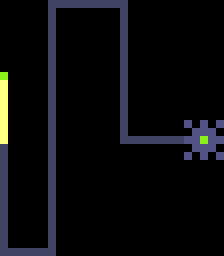 Wireless transmitter, transfers spark to any other wifi on the same temperature channel. | |
| Properties | |
|---|---|
| Section | Electronics |
| Spawn temperature | 22°C |
| Heat Conductivity | 0% |
| Relative weight | 100 |
| Gravity | 0 |
| Acid dissolve rate | 0.2% |
| Flammability | 0 |
| State | Solid |
| Transitions | |
| High pressure |
|
| Source code | |
Creation
Only with brush, cannot be created with reactions.
Usage
There are 101 "channels" available to WiFi. A WiFi particle's channel is determined by its temperature. The first channel ranges from 0 to 73.15°K (-273.15 to -200°C), and after each channel is 100° apart, so that the next channel is 73.15 to 173.15°K (-200 to -100°C), and so on.
The easiest way to set the channel is to use PROP. Change the WIFI's temperature to the channel, multiplied by 100. For example, to get channel 47, you would set the temp to 4700. The actual channel is shown in .tmp, to make it easier to see.
When a particle of WiFi is sparked by any material except Element:NSCN, all WIFIs on that channel will output Element:SPRK to any Element:PSCN, Element:NSCN, and Element:INWR that are touching the wifi (including diagonally).
Reactions
WiFi does not conduct heat, but its temp can be changed by Element:PROT.
Element:EMP will randomly change the temperature of WIFI that is being sparked.
WiFi will break into BRML when the pressure is above 15. The Element:BRMT will be the same temperature as the WIFI, so it will immediately melt if the channel was above 10 (1000°C)
| Language: | [[::Element:WIFI|English]] |
|---|