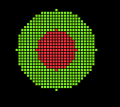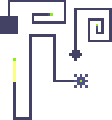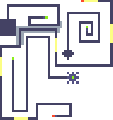Difference between revisions of "Element:WIFI"
(Enter a short summary [alt-b]) |
m (make it a little less confusing to read) |
||
| Line 42: | Line 42: | ||
WiFi can accept sparks from every conductive solid material, except for {{ User:LiquidCaesium/Template:Material | mat=NSCN }}. However, WiFi will transmit sparks into {{ User:LiquidCaesium/Template:Material | mat=NSCN }}, {{ User:LiquidCaesium/Template:Material | mat=PSCN }} and {{ User:LiquidCaesium/Template:Material | mat=INWR }}. | WiFi can accept sparks from every conductive solid material, except for {{ User:LiquidCaesium/Template:Material | mat=NSCN }}. However, WiFi will transmit sparks into {{ User:LiquidCaesium/Template:Material | mat=NSCN }}, {{ User:LiquidCaesium/Template:Material | mat=PSCN }} and {{ User:LiquidCaesium/Template:Material | mat=INWR }}. | ||
| − | There are up to 99 channels available to WiFi. A WiFi's particle is channel determined by it's temperature. Each | + | There are up to 99 channels available to WiFi. A WiFi's particle is channel determined by it's temperature. Each channel is 100 kelvins/celsius apart. The first channel ranges from -273.15C to -200C, and after each channel is 100C apart, so that the next channel is -200C to -100C, and so on. |
This means, that all WiFis will get the signal and spark the nearby materials when one gets sparked. WiFi particle can work both as a sender and a receiver. | This means, that all WiFis will get the signal and spark the nearby materials when one gets sparked. WiFi particle can work both as a sender and a receiver. | ||
| − | WiFi signals cannot switch channels. This means | + | WiFi signals cannot switch channels. This means that if a WiFi with channel 10 sends a signal, a WiFi with channel 20 will not receive it. |
[[Using wifi element|A more thorough tutorial can be found here.]] | [[Using wifi element|A more thorough tutorial can be found here.]] | ||
Revision as of 14:52, 15 September 2013
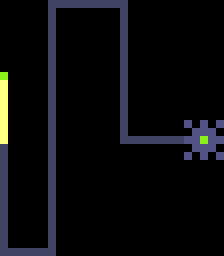 Wireless transmitter, transfers spark to any other wifi on the same temperature channel. | |
| Properties | |
|---|---|
| Section | unknown Expression error: Unrecognized punctuation character "{". |
| Spawn temperature | 22°C |
| Heat Conductivity | 0% |
| Relative weight | 100 |
| Gravity | 0.0 |
| Acid dissolve rate | 0% |
| Flammability | 0 |
| State | Solid |
| Transitions | |
| High pressure |
|
| Source code | |
Contents
Creation
Only with brush, cannot be created with reactions.
Usage
WiFi can accept sparks from every conductive solid material, except for ![]() . However, WiFi will transmit sparks into
. However, WiFi will transmit sparks into ![]() ,
, ![]() and
and ![]() .
.
There are up to 99 channels available to WiFi. A WiFi's particle is channel determined by it's temperature. Each channel is 100 kelvins/celsius apart. The first channel ranges from -273.15C to -200C, and after each channel is 100C apart, so that the next channel is -200C to -100C, and so on.
This means, that all WiFis will get the signal and spark the nearby materials when one gets sparked. WiFi particle can work both as a sender and a receiver.
WiFi signals cannot switch channels. This means that if a WiFi with channel 10 sends a signal, a WiFi with channel 20 will not receive it.
A more thorough tutorial can be found here.
Gallery
All WiFi particles with the same channel receive the signal instaneously when one sends it. In this example, only one particle of WiFi was added, but it received a spark too. You can't easily see, but there's one particle of NSCN touching it that allows it to give off spark. (To see the animation, click the picture)
Examples
| A Tic-Tac-Toe game using WiFi. First result when searching "wifi" from Powder Toy. | 105313View save 105313
|
| The device in this save reads incoming WiFi signals and tells the channel they came from. | 684780View save 684780
|