Difference between revisions of "Element:VSNS"
(image link) |
m (the thing was covering up the github link) |
||
| Line 46: | Line 46: | ||
== Serialization == | == Serialization == | ||
VSNS can then take the velocity stored in FILT and deserialize it back into nearby particles. Only the velocity's value is preserved, not the direction. VSNS deserializes into nearby moving particles, adjusting their velocity without changing the direction of movement. | VSNS can then take the velocity stored in FILT and deserialize it back into nearby particles. Only the velocity's value is preserved, not the direction. VSNS deserializes into nearby moving particles, adjusting their velocity without changing the direction of movement. | ||
| + | |||
| + | |||
| + | |||
| + | |||
| + | |||
| + | |||
| + | |||
| + | |||
This tutorial save shows how to use the serialisation feature for sensor elements. | This tutorial save shows how to use the serialisation feature for sensor elements. | ||
Revision as of 18:55, 27 April 2022
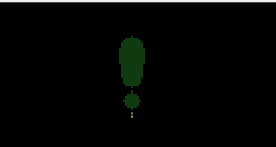 Velocity sensor, creates a spark when there's a nearby particle with velocity higher than its temperature. | |
| Properties | |
|---|---|
| Section | Sensors |
| Spawn temperature | 4°C |
| Heat Conductivity | 0% |
| Relative weight | 100 |
| Gravity | 0 |
| Acid dissolve rate | 0.1% |
| Flammability | 0 |
| State | Solid |
| Source code | |
Velocity sensor generates a SPRK when a particle with a velocity higher than the sensor's temperature is nearby. Temperature in Celsius is compared to the total velocity (vx and vy combined) to determine if the VSNS triggers.
You can set the tmp2 to determine the detection radius (in the shape of a square). The default is 2, and the maximum is 25.
VSNS can also detect the velocity of nearby particles in its detection range, transfer it to a neighboring FILT or line of FILT.
Serialization
VSNS can then take the velocity stored in FILT and deserialize it back into nearby particles. Only the velocity's value is preserved, not the direction. VSNS deserializes into nearby moving particles, adjusting their velocity without changing the direction of movement.
This tutorial save shows how to use the serialisation feature for sensor elements.
.tmp modes
To turn on serialization mode, set .tmp to 1. To turn on deserialization mode, set .tmp to 3. When .tmp is 0, VSNS will sense velocity, and when .tmp is 2, it will sense velocity in "inverted" mode, creating SPRKs when nearby particles are moving with less speed than the sensor's temperature.
For all .tmp modes, VSNS only acts on non-solid particles.
| Language: | English |
|---|