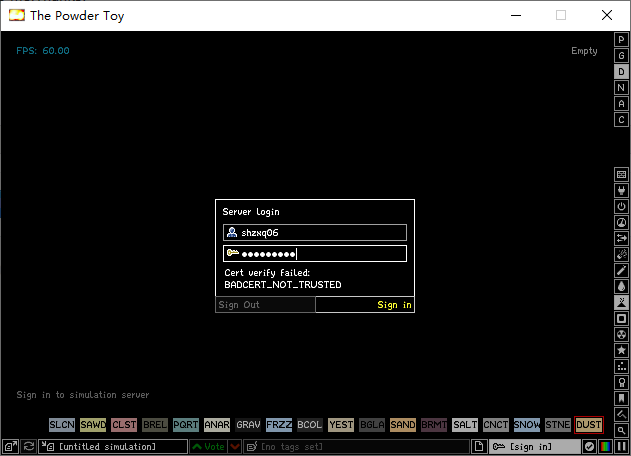Why did I get BADCERT_NOT_TURSTED
-
This means that the certificate powdertoy.co.uk presents to TPT cannot be traced back to a trust root on your computer that TPT is aware of. There are several possible explanations for this, which I will list from most likely to least likely; try the fixes in this order.
1) Your computer does not have the required trust root. This is the most likely explanation, though your Windows install would have to be severely outdated. You can fix this by following the advice here.
2) Your computer has the trust root, but TPT is not aware of it. I would consider this a bug in TPT and properly fixing it would require further investigation on our part, which you may be able to help with. There is a workaround, however: follow the advice above in (1) but stop once you have downloaded ISRG Root X1.der. Create a shortcut to powder.exe, and as an extra command line argument, addcafile:"C:\users\you\path\to\ISRG Root X1.der"Launch TPT with this shortcut. If this worked, you will not be getting the error again and you can delete the shortcut, TPT will remember the setting.
3) Your computer has the trust root and TPT is aware of it, but the certificate powdertoy.co.uk presents to TPT cannot be traced back to it. This would mean that you are the victim of an MITM attack, most likely at the hands of your internet service provider. We cannot help you fix this. If this is normal to you and you normally access the internet via a proxy, you can try enabling TPT's built-in proxy feature: create a shortcut similar to the one in (2), but the command line argument this time is, for exampleproxy:"socks5://your.proxy.ip:port"Again, if this worked, you will not be getting the error again and you can delete the shortcut.Edited 3 times by LBPHacker. Last: 3rd Apr 2024 -
The cases above cover every possibility; if their respective solutions didn't help you, you either diagnosed your problem as the wrong case, or you applied the solution wrong. Note that the solution to (3) only works if you already have a known good proxy server, and you have to substitute its parameters for the demonstrative parameters in the post.Edited once by LBPHacker. Last: 27th Jun 2024